- In your cPanel control panel, locate and click "Domains" in the "Domains" section. If you need assistance logging into cPanel, see our How To Access Your cPanel Control Panel article.
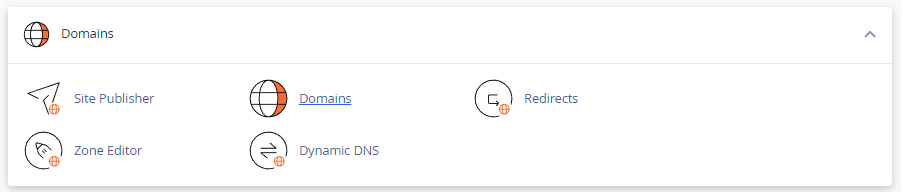
- Click "Create A New Domain"
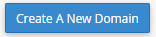
- Enter the subdomain you're wanting to create
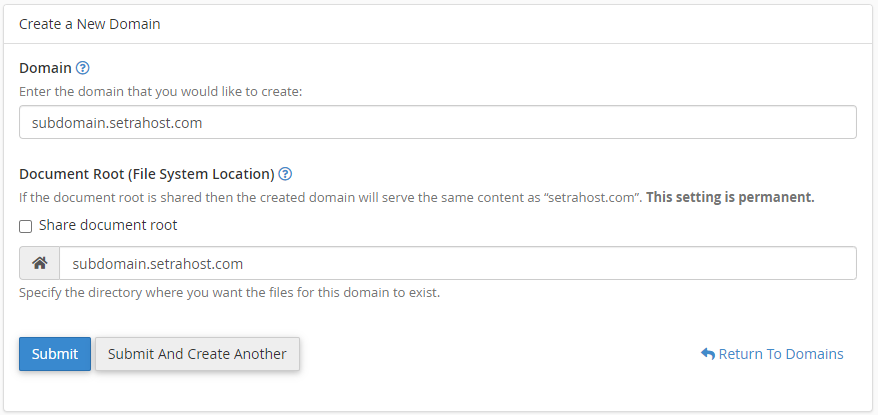
- Unselect "Share document root" if you are wanting your subdomain to be separate from your main website. It will automatically enter the directory name that will store your subdomain's files, but you can change it to your preferred directory name.

